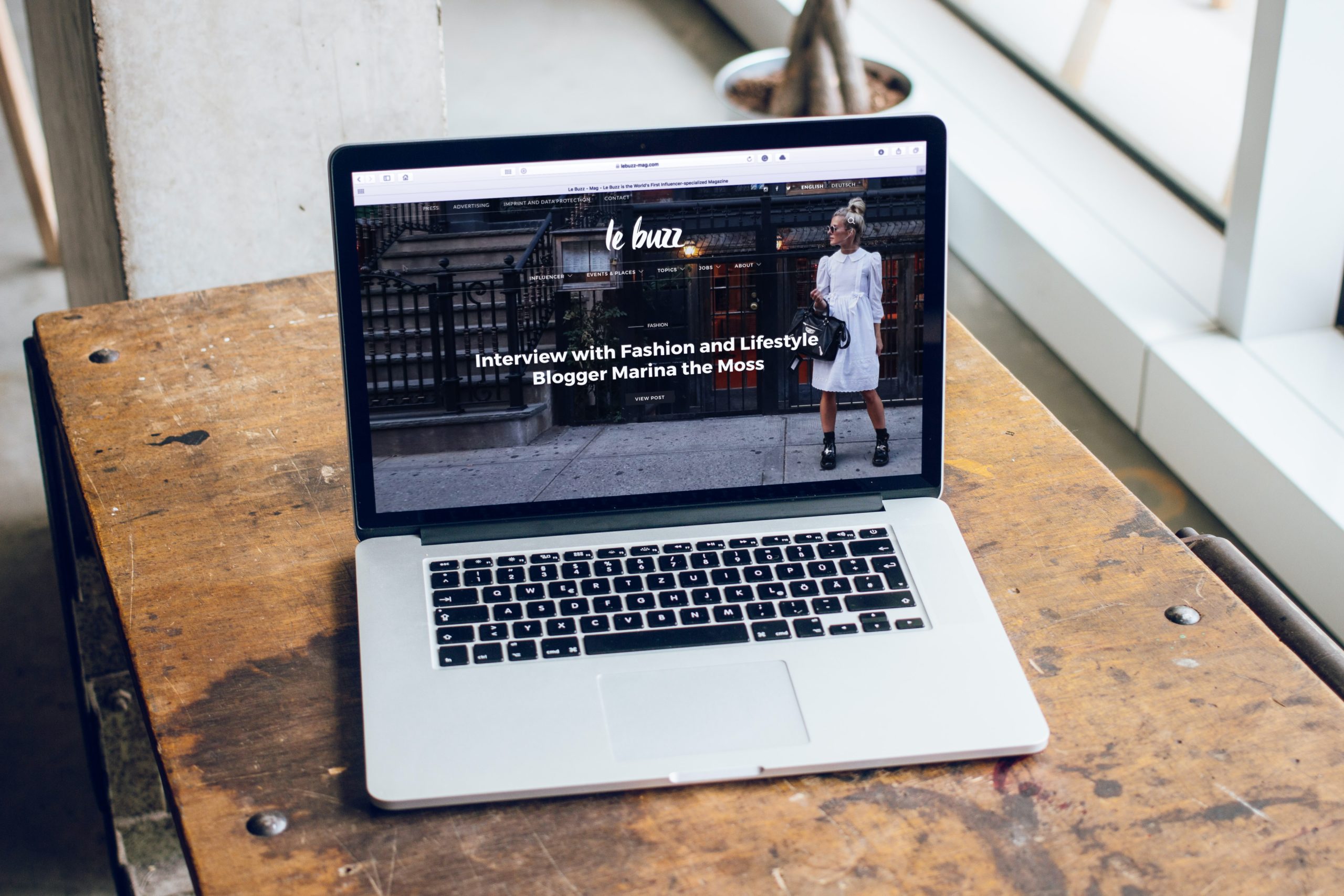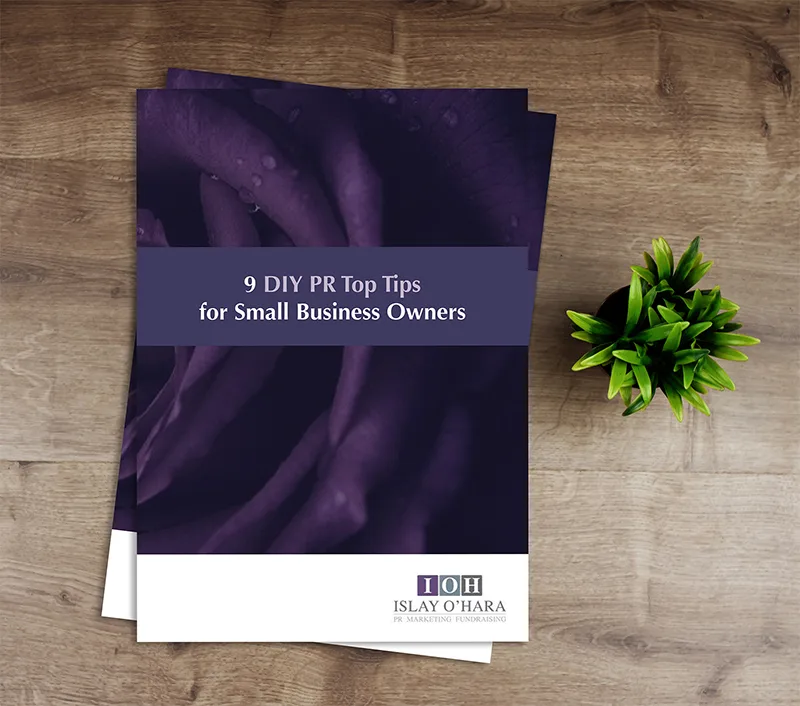Your website is your most valuable marketing tool so is it a marketing magnet?
It is your shop front and it’s often where your customers get their first impression of your business. From the moment they find you, they learn a lot about – and in a scarily short time, often just milliseconds.
The look, feel and tone of your website tells them about your approach to business, the type of products and services you offer and what kind of business personality you portray (fun, lively, authoritative, professional, down-to-earth, etc).
And more importantly, from just a quick view of your website, visitors frequently make fast decisions about whether they want to learn from you and ultimately, whether to work with you and buy from you.
So, first impressions count…
Which is why it’s vital to project yourself in the way you want to be seen.
In this blog, I’ll show you how to objectively review your own site and create a project plan so you can revise it page by page in a methodical and organised way.
I’ll guide you through each page of your website to help you:
- Crystalize your message and communicate it with clarity.
- Create a consistent look and feel to each page so you can build trust fast.
- Simplify and standardise your calls to action so your visitors follow the pathway you’ve set out and do what you want them to do at each important step.
1: Before you begin
Before you start working on your website, make sure you know:
- What products and services you offer.
- Who you’re offering them to (your ideal clients).
- What you want your ideal clients to do when they come to your site (known as the Most Wanted Response or MWR).
This information is crucial to ensuring your website communicates your key message effectively, so ti resonates with your ideal clients and motivates them to take the action you want them to take.
2: Review your website
Take a piece of paper and work through the list below. Look at your website through the eyes of your customer. Make a note of everything you’d like to change and that you believe will make a difference to your visitor’s journey.
Visitor experience
What is the overall feeling of your site? Does it make your visitor feel inspired and motivated, or confused and unsure?
Consider your content
Content includes video and images, as well as your content. Remove any clutter to help you to communicate with clarity. When looking at each page on your website, ask yourself these questions:
- What might distract your visitor from taking the customer journey you’ve laid out?
- Which element on the page catches your eye first? Is it what you want your visitors to notice?
- What is the most memorable feature of your site?
- What is the key message for each page – and how is it relevant for your visitor?
- How quickly have you conveyed your key message?
It’s vital to get across what you offer super-fast, particularly in the first paragraph on your home page. Visitors want reassurance that they’ve landed in the right place before they investigate further.
According to authors Lindegaard, Fernandes et al*, it takes about 50 milliseconds (0.05 seconds) for users to form an opinion about your website. Why does this matter? Because if they decide they don’t like it, they’ll leave, never seeing your fantastic content or offers.
Visual impact
It’s important to get the look of your site working. Consider the following questions while looking through each of your site’s pages.
- Is your colour palette attractive?
- Are your images visually appealing?
- Are you using low-quality stock photos?
- Do your product shots need updating?
- Is the look of your site congruent with your products and services, and your brand?
- Are your images the right file size (large files slow down the page-load speed)? According to digital publishers Currati, 47% of users expect a page-loading time of no more than two seconds (for more see https://curatti.com/web-design-usability/ )
- What changes do you need to make to reduce the visual clutter?
- Are your images labelled correctly for SEO? (For more on this, read Yoast’s guide https://yoast.com/image-seo/)
Language and tone
Balance is needed when writing for your ideal clients; addressing their pain points, and using words and images which resonate with them, as well as building their trust by accurately representing yourself with authenticity. Visitors are seeking reassurance that you’re the person they want to work with, and that you will deliver on your promise.
Proofread
Proofread and proofread again.
Spelling and grammar errors are costlier than you probably think. And it’s not just about credibility, reputation and quality. In fact, research by web services comparison site Website Planet revealed that US business websites whose content contains bad grammar and spelling mistakes lose almost twice as many potential customers than those with clean sites.
“The analysis of more than 5,000 site visits over a two-week period showed that the bounce rate—the percentage of visitors who leave a website after only looking at a single page—on landing pages with sloppy spelling and grammar was 85 percent more than on those correctly written and spell-checked.”
That’s an alarming statistic and a highly motivating reason to get your site properly proofread.
Enticing calls to action on each page
Be clear about what you want your visitors to do when they visit your website. Make the actions simple. Can your calls to action be standardized as this makes it clearer and easier for your visitors.
Easy-to-find contact information
Contact information is crucial. According to web usability experts curatti.com 44% of visitors will leave a company’s website instantly if there’s no contact information, and especially if there’s no phone number. Make sure it’s easy for visitors to find your contact information and complete your contact form. Many websites have this in the top right-hand corner and/or on the footer of each page, as well as on a dedicated web page.
Website structure
Create a simple structure. Having too many pages will be confusing for visitors. Here is a sample structure for primary links:
- Home
- About Us (or Why work with us?)
- Services
- Articles (or Blog)
- Contact
Logical Navigation
Don’t make your visitors think too much. Use your content to move visitors seamlessly through the site and have a logical flow of information. You want the time visitors spend on your site to be worthwhile and enjoyable. Don’t make it a source of frustration! So, make sure it’s easy for them to find what they’re looking for. Anticipate their questions and answer them.
Website footer
It’s easy to forget your website footer or clutter it up with information and links that don’t fit anywhere else. Your website footer is an ideal opportunity to provide quick links to key data, such as:
- Social media links
- Newsletter sign up page
- Website terms and conditions
- Privacy statement
- Copyright statement
Housekeeping
Check that all the links on your website work and clean up any broken ones. There are plugins you can use to help with this. Look for links that return 404 (page not found) errors, as well as outbound links (other websites you link to) that are returning 404 or 301 (page has moved) errors.
3: Get feedback
It’s hard to see your own website objectively so ask a business friend to review it for you. Their fresh perspective will help you find any gaps. Ask your reviewer to consider these questions as well as any others you found particularly helpful when doing your review of your visuals and content.
- What do you still remember about my site 20 minutes after seeing it?
- What distracted you when you first arrived on my site?
- What catches your eye first?
- How do you feel after having seen the site?
- Would you make contact to find out more after visiting my site?
Be sure to ask them for any other comments or suggestions they have as they go through your site.
4: Review your visitor data
An article on reviewing your website wouldn’t be complete without mentioning analytics. Hopefully, you’re already signed up to Google Analytics. But if not, now is the time to do that. Simply go to https://marketingplatform.google.com/about/analytics/and follow the instructions to get your link.
Analytics provide you with a wealth of information about your visitors and what they do when they come to your site. It’s a huge topic, but for now, focus on ensuring your analytics are working. After that, get familiar with the data. Here are the top three measures to monitor:
- Month-to-month visitors
- Visitor-to-lead conversion rate
- Lead-to -customer conversion
Get started!
You now have a list of logical step-by-step actions that you can work through at your own pace. You can either do the work gradually over several weeks or work on your site intensively for a short period. It’s up to you. Just remember that each small change you make is part of a bigger website update that will have a huge impact on the performance of your marketing and your business.
Would like some help?
Website reviews can be overwhelming so, if you’d like some professional help, please contact me to arrange a website audit today. This comprehensive audit includes a bespoke report providing clear, actionable steps on how to improve your site, attract visitors and turn those visitors into qualified leads.
*Gitte Lindgaard, Gary Fernandes, Cathy Dudek & J. Brown (2006) Attention web designers: You have 50 milliseconds to make a good first impression!, Behaviour & Information Technology, 25:2, 115-126, DOI: 10.1080/01449290500330448
4 easy steps to turn your website into a marketing magnet