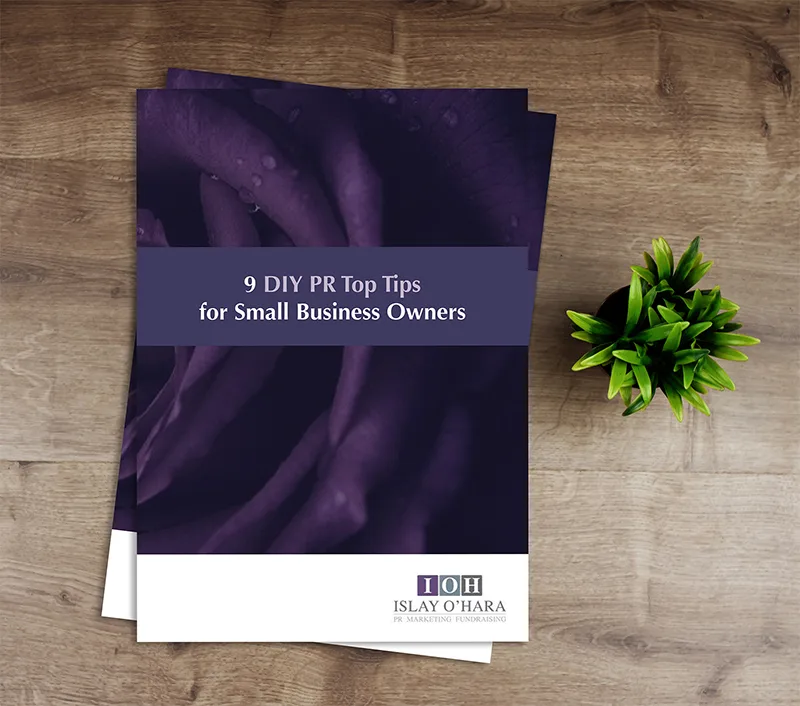If utilised well, LinkedIn can be an effective tool to raise your visibility and to showcase your skills and expertise.
LinkedIn statistics show that the platform operates the world’s largest professional network on the Internet with over 675 million members in over 200 countries and territories. Professionals are signing up to join LinkedIn at a rate of more than two new members per second. After the US (167 million+), India (64 million+), China (49 million+), Brazil (41 million+) and Great Britain (28 million+) have the highest number of users.
In this blog, I will share five areas of your LinkedIn profile to review to enhance your personal brand, build the crucial ‘know, like and trust’ factor and help you to stand out from your competition.
1: Your visuals
Images play an important part on LinkedIn. As humans, we make snap (and shallow) judgements about what a person looks like. Your images, including your background photo, personal profile photo and other images give clues about who you are as a person and whether you’re potentially someone to do business with. You should include a headshot and business-appropriate background image.
Get a professional headshot
LinkedIn profiles with professional headshots get 14 times more profile views and up to 36 times more messages. A professional photographer will bring an added dimension to your headshot, ensuring the balance and positioning are correct. To work well, your face and shoulders should make up around 60% of the total image.
- Ensure that your headshot is recent; by this, I mean less than 2 years old. Be authentic. Remember, you are showcasing yourself and your business.
- Don’t forget to consider the clothes you are wearing. Are they professional, representative of you, your brand and the way you wish to be portrayed? The coloured jacket or tie could represent your brand colours.
- Ensure the background behind you is clutter-free.
- You should look competent, professional and able to deliver on what you are promising. So, no sunglasses. Being able to see your eyes is important in building the trust factor. Looks matter on LinkedIn.
- The recommended image size is 300 (w) by 300 (h) pixels
Cover photo or Background photo
Opinions vary on this subject. My advice is to choose a photo which represents you, something of personal or business significance to you, or something that relates to your field. The recommended image size is 1536 (w) by 768 (h) pixels.
If your images are going to look good, they need to be the right size. So, make sure you check the size specifications for your logo and cover images.
2: Write an attention-grabbing profile
This is your opportunity to tell your story and explain to the reader what you do and why you’re qualified to do it. Your profile also gives you the opportunity to position your value by showing readers why you do what do and what difference you can make to them.
- You have 2000 characters available to use here, so I recommend that you fill this section. Think about how to organise your information so that it’s clear, interesting to read and optimised for the appropriate keywords.
- Include your interests so you give the reader a chance to get to know you – and so you can build that all-important know, like and trust factor.
- NOTE: LinkedIn character counts include spaces as well as characters.
Previously, you could include images in your profile section, however, a recent update now means that these images appear in their own section labelled ‘Featured’, so it is worth choosing these images with care.
Headline
Styles vary for headlines, which means you can be creative when using the 120 characters allowed. Some people use a list, as I have:
Public Relations & Communications Consultant | Trustee | Strategic Planning | Content Marketing | Speaker
The other alternative is to write a short sentence describing what you do, such as “Supporting CEOs to step into their leadership potential with the confidence, resources & resilience to succeed in life and in business.”
This is a matter of personal preference, but as your headline appears whenever you like, share or comment on a post, make sure it works hard for you. When writing your headline, remember your goal is to raise your visibility and build your online reputation.
3: Customise your profile URL
Does your URL have a random set of numbers after it, like this: https://www.linkedin.com/in/firstnamelastname-7b09759/ If so, it’s a sign that you have a default URL. It’s the one LinkedIn assigned to you when you first set up your LinkedIn profile. As a LinkedIn user, you can personalise your URL to something more succinct, such as your name. For example, you can change it to https://www.linkedin.com/in/islayohara/
If your name is already taken, try including additional initials until you find one that’s available.
This clean-cut URL will look more attractive when featured on your email signature, newsletter etc and will make you appear more technically-capable, as many professionals fail to update their LinkedIn profile URL.
4: Complete all the sections
This may seem obvious, but many of the profiles I work on for clients have entire sections with minimal or no content at all. This is a huge wasted opportunity.
The Experience section description allows you to use 2000 characters. Here you can show projects you worked on in your previous roles, showcase the difference you made while you were with that organisation and demonstrate the skills and experiences you built up. Ensure this is up-to-date and that you have the year in the date field e.g. “2018 to present” You can add media such as external documents, photos, links to sites, videos and presentations into these sections.
Consider the Experience position/role title. You have 100 characters here. Ensure these are optimised for keywords and that you are using all the characters available. For example, instead of leaving one of my job titles as ‘Fundraising Manager’, I added ‘Events, Grants, PR and Marketing’. This was a better representation of my responsibilities and enabled me to include more keywords. Work through all the Experience sections, including your volunteer experience, education and all of your licences and certifications.
The Skills & Endorsements section is important too. LinkedIn statistics show that Members that list five or more skills are contacted (messaged) up to 33 times more by recruiters and other LinkedIn members, and receive up to 17 times more profile views.
- Contact your clients and ask for recommendations directly on LinkedIn. Not sure how click here
- Add a location under your name, this is particularly important for recruiters, who will use an advanced search based on location.
- Double-check that your contact information is fully completed, correct and that any links are pointing to the right place (you would be surprised how often this is not the case!)
5: Raise your visibility
Now that your profile showcases your skills, double-check your privacy settings so that people can see you. If you are not sure how to do this, click here.
Then it’s time to take action. Just because you’ve updated your profile doesn’t mean that you are going to be inundated with messages.
Now is the time to reach out and actively build your connections by liking and commenting on content that’s relevant to your interests and areas of expertise. By doing this, you’ll contribute to the conversation and allow people to get to know you.
- It’s a good idea to join groups relevant to your sector so you can share your knowledge and meet people as colleagues (and referral partners) or as potential clients.
- It’s important that you also initiate conversations by posting valuable content and starting conversations. This allows you to showcase your expertise and encourage others to engage with you.
When you start engaging with your fellow Members, things begin to get exciting and it’s at this point that the magic happens.
My final top tip is to review your profile regularly. I recommend making a note in your diary to review your profile at least every three months, so you can amend and update it as your business changes and your experience develops.
LinkedIn continues to expand rapidly, seeing a growth of 14% in the number of new Members between 2018 and 2019. More importantly, engagement on the platform is increasing exponentially, with a 50% increase each year, proving it’s not a platform to be underestimated.
This is why you need to be active on LinkedIn. It offers you an unmissable opportunity to create valuable business connections and make that all-important good first impression. Whether you’re looking for potential clients, jobs or business partners, there is plenty of evidence to show that making LinkedIn part of your content marketing strategy is likely to deliver appreciable results for your business. Getting your profile right is the first step. Having an effective content management strategy and capitalizing on all that LinkedIn has to offer are Steps 2,3,4 and five.
If you would like any help with updating your profile, developing a LinkedIn content strategy or ensuring you are getting the most from this platform, please get in touch
References
https://news.linkedin.com/about-us#statistics
https://blog.linkedin.com/2016/08/03/5-steps-to-improve-your-linkedin-profile-in-minutes-
How to represent yourself successfully on LinkedIn